SoftasLT
Создатель
- Регистрация
- 20 Окт 2008
- Сообщения
- 45
- Реакции
- 20
- Автор темы
- #1
Unblockable Popunder to DLE mod "popup 1.1
This type of popup is based on CSS and JavaScript it is Unblockable and very handly whis DLE mod "popup 1.1".
First of all install DLE mod "popup 1.1"
Now when you familiar whis this mod lets take a look to our main abjectives "Unblockable Popup".
Download this files:
1. Open your main.tpl and in head section inlude popundermagic.js and popad.css
2. Upload all files to you server, leave all directories intact just change "Default" theme to fit your needs.
3. Now lets take a look to popup admin cp. Add 1 popup banner and in text area input this code:
4. That all DEMO you can see here:
If you want to add more banners you have dublicate popundermagic.js (rename to popundermagic2.js) and include it in head section. Open popundermagic2.js and change:
In popup admin cp add second banner whis this code:
In popad.css dublicate all stiles and add number 2 (#popad2, #popad_footage2).
Hope you understand me, if not write down here i try to explane more carefully.
This type of popup is based on CSS and JavaScript it is Unblockable and very handly whis DLE mod "popup 1.1".
First of all install DLE mod "popup 1.1"
Для просмотра скрытого содержимого вы должны войти или зарегистрироваться.
Now when you familiar whis this mod lets take a look to our main abjectives "Unblockable Popup".
Download this files:
Для просмотра скрытого содержимого вы должны войти или зарегистрироваться.
1. Open your main.tpl and in head section inlude popundermagic.js and popad.css
Код:
<style type="text/css" media="all">@import url({THEME}/css/popad.css);</style>
script type="text/javascript" src="http://localhost/templates/Default/css/popundermagic.js"></script>2. Upload all files to you server, leave all directories intact just change "Default" theme to fit your needs.
3. Now lets take a look to popup admin cp. Add 1 popup banner and in text area input this code:
Код:
<div id="popad">
<div id="popad_footage">
<a href="http://advertisers-page.com/">Visit us</a>
</div>
<div id="popad_content">
<p>You can add some teks in bottom.</p>
</div>
</div>4. That all DEMO you can see here:
Для просмотра скрытого содержимого вы должны войти или зарегистрироваться.
If you want to add more banners you have dublicate popundermagic.js (rename to popundermagic2.js) and include it in head section. Open popundermagic2.js and change:
Код:
var pa=document.getElementById('popad');
var ft=document.getElementById('popad_footage');
to
var pa=document.getElementById('popad2');
var ft=document.getElementById('popad_footage2');In popup admin cp add second banner whis this code:
Код:
<div id="popad2">
<div id="popad_footage2">
<a href="http://advertisers-page.com/">Visit us</a>
</div>
<div id="popad_content">
<p>You can add some teks in bottom.</p>
</div>
</div>In popad.css dublicate all stiles and add number 2 (#popad2, #popad_footage2).
Hope you understand me, if not write down here i try to explane more carefully.



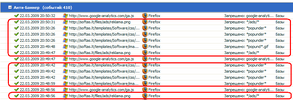
 change it to your domain name.
change it to your domain name.