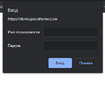- Регистрация
- 31 Окт 2006
- Сообщения
- 785
- Реакции
- 2.188
- Автор темы
- Модер.
- #1
На просторах интернета, нашел тему для Opencart 3 - POCO V1.4.5 - advanced opencart theme

Скачать: Для просмотра ссылки Войди или Зарегистрируйся (скорее всего не нулл)
У меня всё установилось нормально следуя этапам - Для просмотра ссылки Войдиили Зарегистрируйся
Но загвоздка в том, что для нормального отображения, нужны демо данные (сейчас просто белый экран)
Как решить эту проблему? Интересуют демо данные "Furniture", судя по инструкции, мне нужно залогиниться на сайте авторов, ввести данные покупки, создать и скачать нужный бекап с демо данными..
демо - Для просмотра ссылки Войдиили Зарегистрируйся
продажник - Для просмотра ссылки Войдиили Зарегистрируйся
Compatible With 3.0.0.x, 3.0.1.x, 3.0.2.x, 3.0.3.x, 3.0.3.6, 3.0.3.7 & Latest 3.0.3.8
Poco is not just a theme, it’s a powerful design tool with unlimited possibility to meet and fit with your business requirement
Poco is not just a theme, it’s a powerful design tool with unlimited possibility to meet and fit with your business requirement
- No code required! Most advanced page builder in opencart ever. Customise any page by just drag & drop and change style of any components from admin
- Skins: Create own version of skin, header and footer to fulfil your own store requirements. Create multiple skins and assign it to per page like category, product and home. and also possible to interchange header and footer between skins
- bootstrap: Customise bootstrap 4 theming from admin panel without any code modification and create own version of bootstrap by changing colour pallets, breakpoints, container size, typography and components styles and spacing
- Performance: high speed performance, page speed optimised , SEO friendly, Full page cache, Lazy loading images, combined and minify CSS and Javascript
- Sell on Offer: Sell products in special price for limited time and quantity, and alert customers by showing countdown and sold quantity progress bar
- Advanced drag & drop page builder to customise any page, header and footer using 15+ widget, 12+ design and 10+ modules
- Advanced menu: supported type of links as like language, currency, url, category, nested menu, mega menu, system page link
- Advanced product filter: Filter products by Price, Manufacture, rating, discount, stock, sub categories and custom filter from products attributes and options
- Form builder: Create any type of form using our advanced form builder. Customer submitted form data automatically assign to product, category or manufacturer based on the page where form was submitted. So it is useful to create form like “ask for price”, “Pre-sale question” and many more possibility
- Blog: Create blog articles, categories and authors. Allow comments on post.
- Modules: Product filter, Product listing, Newsletter, Testimonial, Slider, brand listing, category wall
- Widgets: Banner, Cart, category bar, contact form and detail, deal countdown, currency and language selector, FAQ, HTML, login, google map, navbar, Search
- Components: According, tabs, alert, buttons, Carousel, image, link, list, menu, parallax, table, Drawer, popup, Sticky
- Others: Quick one page checkout, SEO rich snippet, OG metadata supported
- Compatible with opencart 3.x and opencart 2.3.x
- Supported: RTL language, Google Fonts, Scss, and All major browsers
У меня всё установилось нормально следуя этапам - Для просмотра ссылки Войди
Но загвоздка в том, что для нормального отображения, нужны демо данные (сейчас просто белый экран)
Как решить эту проблему? Интересуют демо данные "Furniture", судя по инструкции, мне нужно залогиниться на сайте авторов, ввести данные покупки, создать и скачать нужный бекап с демо данными..
демо - Для просмотра ссылки Войди
продажник - Для просмотра ссылки Войди